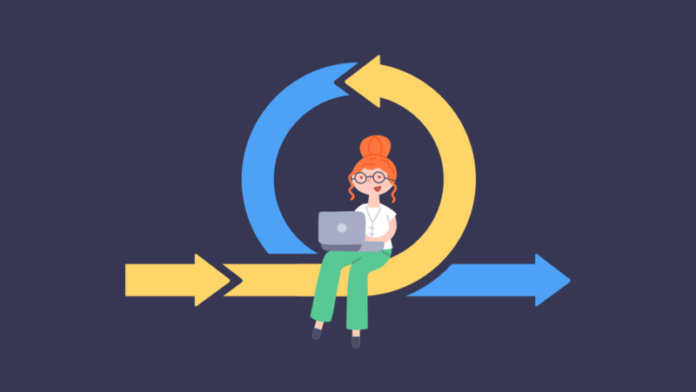Are you tired of not being able to access your favorite music streaming service, Spotify, at school or work? Many schools and workplaces block access to certain websites, including Spotify, to prevent distractions. But what if you want to listen to music while studying or working? In this article, we’ll discuss how to access Spotify unblocked and enjoy your favorite tunes anytime, anywhere.
Why Is Spotify Blocked?
Before we dive into how to access Spotify unblocked, let’s first understand why it is blocked in the first place. Schools and workplaces often block access to certain websites to prevent distractions and maintain productivity. Spotify, being a popular music streaming service, is often blocked to prevent students or employees from listening to music instead of focusing on their tasks.
How to Access Spotify Unblocked
Use a VPN
The most effective way to access Spotify unblocked is by using a virtual private network (VPN). A VPN allows you to connect to the internet through a secure and encrypted connection, making it difficult for anyone to track your online activities. It also allows you to bypass any restrictions or blocks on certain websites, including Spotify.
To access Spotify unblocked using a VPN, follow these steps:
- Choose a reputable VPN provider and sign up for their service.
- Download and install the VPN app on your device.
- Open the app and connect to a server in a location where Spotify is not blocked (e.g. a different country).
- Once connected, open your web browser and go to the Spotify website.
- Log in to your account and start listening to your favorite music.
Use a Proxy Server
Another way to access Spotify unblocked is by using a proxy server. A proxy server acts as an intermediary between your device and the internet. It can help you bypass any restrictions or blocks on certain websites, including Spotify.
To access Spotify unblocked using a proxy server, follow these steps:
- Go to a proxy server website (e.g. Hide.me, KProxy, etc.).
- Enter the URL of the Spotify website in the provided field.
- Click on the “Go” or “Browse” button.
- The proxy server will redirect you to the Spotify website, allowing you to access it unblocked.
- Log in to your account and start listening to your favorite music.
Use a Web Browser Extension
Some web browser extensions can also help you access Spotify unblocked. These extensions work similarly to proxy servers, allowing you to bypass any restrictions or blocks on certain websites.
To access Spotify unblocked using a web browser extension, follow these steps:
- Go to the web browser extension store (e.g. Chrome Web Store, Firefox Add-ons, etc.).
- Search for a web browser extension that can unblock websites (e.g. Hola, ZenMate, etc.).
- Install the extension on your web browser.
- Click on the extension icon and select a server location where Spotify is not blocked.
- The extension will redirect you to the Spotify website, allowing you to access it unblocked.
- Log in to your account and start listening to your favorite music.
How to Access Spotify Login Unblocked for School
If you’re a student and your school has blocked access to the Spotify login page, you can still access it using the methods mentioned above. However, if your school has also blocked access to the Spotify app, you can try the following methods:
Use a Mobile Hotspot
If you have a smartphone with a data plan, you can use it as a mobile hotspot to access Spotify unblocked. A mobile hotspot allows you to connect your device to the internet using your phone’s data connection. This way, you can bypass any restrictions or blocks on certain websites, including Spotify.
To access Spotify unblocked using a mobile hotspot, follow these steps:
- Turn on your mobile hotspot on your smartphone.
- Connect your device to the mobile hotspot.
- Open your web browser and go to the Spotify website.
- Log in to your account and start listening to your favorite music.
Use a USB Drive
Another way to access Spotify unblocked is by using a USB drive. You can download the Spotify app on a USB drive and use it on any computer without having to install it. This way, you can bypass any restrictions or blocks on the Spotify app.
To access Spotify unblocked using a USB drive, follow these steps:
- Download the Spotify app on a USB drive.
- Plug the USB drive into a computer at school.
- Open the Spotify app from the USB drive.
- Log in to your account and start listening to your favorite music.
Conclusion
With the methods mentioned above, you can easily access Spotify unblocked and enjoy your favorite music anytime, anywhere. However, it’s important to note that some schools and workplaces have strict policies against using VPNs, proxy servers, or web browser extensions. Make sure to check with your school or workplace before using any of these methods to avoid any consequences. Happy listening!
For more information, visit: Apzo Media